PDF → Text Extractor
Extracts all textual content using pdf.js. Max file size: 100 MB.
Output preview
No file loaded yet.
Extracts all textual content using pdf.js. Max file size: 100 MB.
No file loaded yet.
Uses mammoth + html2pdf. Complex formatting may be simplified.
Extracts text from PDF and creates a downloadable .docx file using docx.js. Fast & client-side.
Select multiple PDF files and merge into one using pdf-lib. Max total: 100 MB.
Choose a PDF and pick page ranges to extract. Max file size: 100 MB.
Load PDF, view it, and search for highlighted text. Max file size: 100 MB.

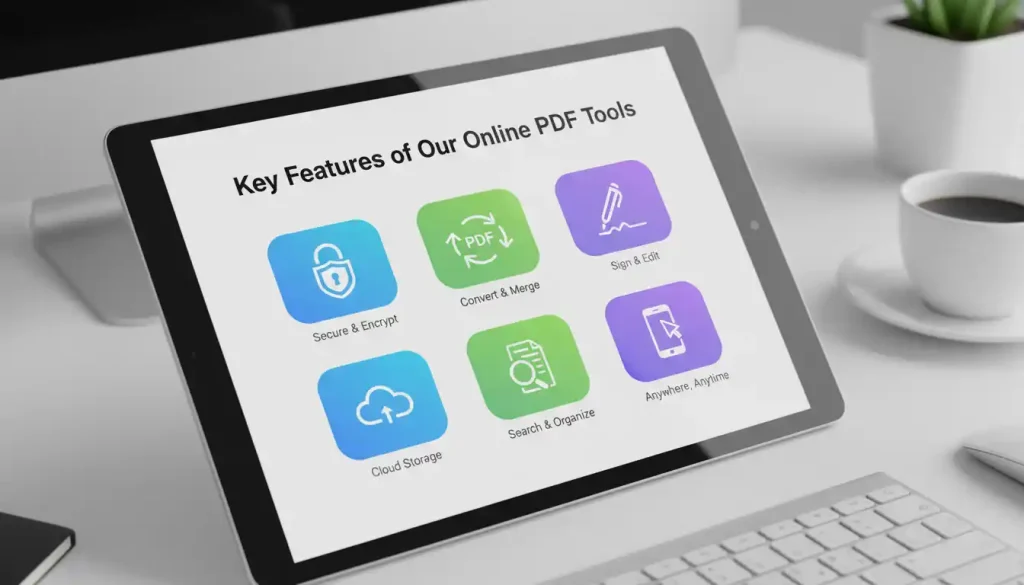
These tools are fast and user-friendly, requiring no expertise—just a single click to get started. No installation is required, as all processes happen online: simply upload your file and download the result instantly. They deliver high-quality output with the best possible formatting, clarity, and accuracy. Plus, they work on all devices, functioning flawlessly whether you’re on a desktop, laptop, tablet, or smartphone.
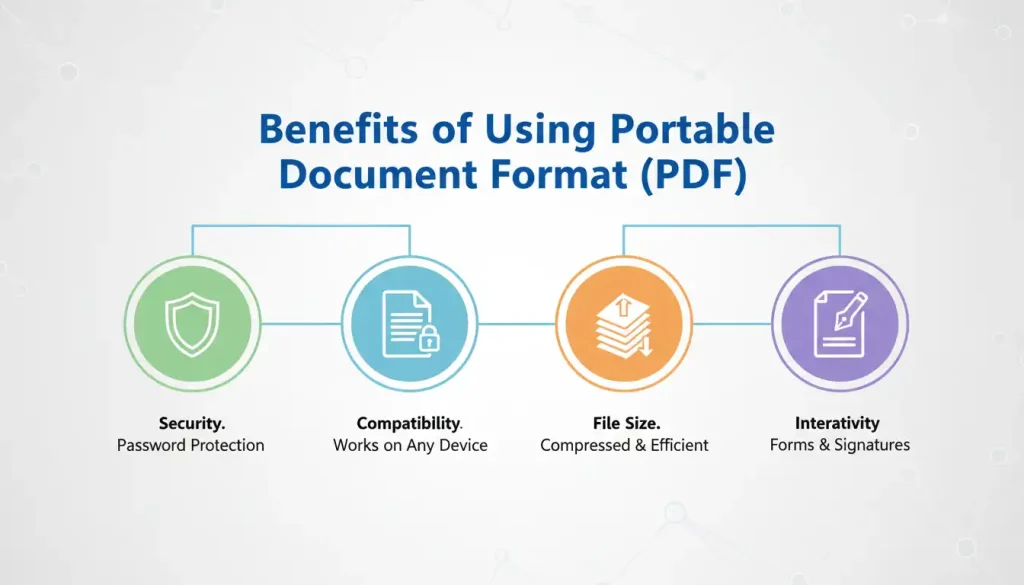
The Portable Document Format (PDF) offers unmatched advantages for document management. With secure document handling, PDFs maintain their original structure and cannot be easily modified without proper permission, ensuring integrity and authenticity. They provide universal compatibility, opening seamlessly on any operating system or device without formatting issues. Additionally, PDFs deliver professional file presentation, preserving layout, fonts, and design—making them the ideal choice for resumes, forms, business reports, contracts, and more.